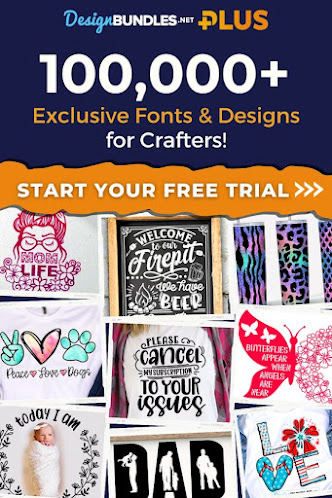What is inflation? According to IMF, inflation measures how much more expensive a set of goods and services has become over a certain period, usually a year. In short, it is when the cost of things goes up and our purchasing power decreases.
Some people define inflation as the worst tax and silent budget killer because we sometimes do not notice its effects unless the inflation rate is really high. I noticed the effects of inflation when I needed to increase our budget for food and grocery because even though we are buying the same stuff, our usual budget is not enough. And when we started to travel again. I was shocked when I saw the rate of the airfare, visa, and accommodation.
Everything is so expensive now compared to the past because of inflation so the question is “How Can We Beat Inflation at Home?”
1. Have a budget
Nobody taught me how to budget my money but since I was a kid, budgeting my own allowance is part of my system and I always make sure to save part of it for my needs, wants, or emergencies. And because of this, “Having a budget” is number one on my list.
Dave Ramsey said that “A budget isn’t about restricting what you can spend. It gives you permission to spend without guilt or regret.”
Having a budget gives me an idea of how much money should I save, invest, allocate and spend. It helped me watch what I spend and stick to my spending limits to make sure that I only spend what we earn. I have a budget for our expenses, savings/investment, and of course leisure.
50/30/20 budgeting is a popular guide when it comes to budgeting but of course, you can change this depending on your income and lifestyle. If you also believe in tithing or giving to charity, you can allocate 10-15% for this.
50% - spend for your needs
30% - spend on your wants
20% - set aside for savings
To help you manage your finances, you can also use Budget Planning Calculator. Just enter the amount of your net income and it would translate into budget percentages. This will help you in understanding where to spend your money and learn how to create a budget that works for you.
2. Cut unnecessary expenses
If expenses are over the income, we need to cut unnecessary expenses like managing our shopping or should I say “budol” spending, limiting our food trips and caffeine intake, and checking our monthly subscriptions. These small sacrifices can help you in dealing with inflation.
3. Look for cheaper alternatives or try new stores
Branded stuff is expensive so you can also try to be creative in your purchases and look for alternatives. Try budget-friendly store brands for cleaning products, toiletries, and even food brands. If you don’t want to change brands, wait for a sale, look for coupons and vouchers, or shop in bulk.
Whenever I shop, I don't buy everything in one store because I know some stuff is cheaper in other stores or online shops.
4. Look for free alternatives
I mentioned before about monthly subscriptions, you can cancel those subscriptions if you want to save money. I don’t usually subscribe if there are free options. I don’t mind watching or hearing ads for less than a minute for free subscriptions.
Traveling is not cheap but you can look for free admission, free tours, or tourist spots that are open to the public. There is nothing wrong with exploring for free and looking for cheap things to do in your place.
5. Postpone big-ticket purchases
Are you planning to buy a house or a car or do you want to travel the world? There is nothing wrong with fulfilling these dreams but you have to think carefully. You can postpone big-ticket purchases if it is not immediately necessary so you won’t hurt your budget or worse, accumulate debt.
6. Learn to negotiate
Learn to negotiate for freebies, better deals, or lower prices. If you are using a credit card, ask for a free annual fee. If you are planning to invest, learn to research and negotiate for a better deal. If you are planning to buy appliances or furniture, ask about different payment options and most likely, you can save more if you buy in cash.
7. Consider ways to increase your income
Sometimes even though we are trying to budget and save, expenses are still over the income. It is hard to meet financial obligations so in this case, we should learn how to negotiate for better pay because even the salary increases, the inflation rate is bigger. If promotion and salary increases are not possible, make extra money outside of the regular job or create a passive income.
Some people earn more by renting out their unused cars, house, or lots. Some people are brave enough to start a business.
8. Diversify your investments
Having savings is good but investing for the long term is key. Learn to diversify your investments, you can invest in real estate like buying a home, condominium, or lot. You can try mutual funds, stock market, or Pag-ibig MP2, the return is better than just saving your money in the bank. Interest earnings in a savings account make us poorer as inflation grows.
9. Invest in yourself
One thing is for sure, our future is uncertain so always invest in yourself so we can be prepared for uncertainties of the financial future. Do not forget to update or learn new skills. Study more so you can stay on top if there are changes in business needs.
10. Remember your priorities
Joe Biden said, “Don't tell me what you value, show me your budget, and I'll tell you what you value.”
Overall, it is all about priorities. You can beat inflation if you know how to budget, save, invest and control your spending habits. Try not to live on credit cards and accumulate debts.
.png)

.png)







.png)