Since 2019, I’ve been purchasing a lot of digital files, dito yata nauubos kinikita ko so why not use those files. So two years ago, I used this Watercolor Christmas Forest II for my Christmas Gift Tags. Aside from the different graphic elements that you can play around with, there are ready-made gift tags too that are ready for printing. You can add text or change the text. I printed my design on cardstock and sticker paper.
Then last year, I wanted to try foiling but when I checked, I need a laser printer and foil applicator for this project. But I don’t want to spend money on that, so what I did was, use whatever craft supplies I have at home.
Since craft supplies are not cheap, I try to maximize them so if you remember the Graduation Banner that I’ve made for my son, I used the leftover cardstocks to make gift tags using this Gift Tags Template. I just uploaded the files on Cricut Design Space and cut.
For the name, I used gold metallic and regular vinyl stickers using the font “Festive”. Again, I just cut the name and transfer it to my blank gift tags. You can also use these as bookmarks or gift tags on other special occasions.
* This post contains affiliate links.









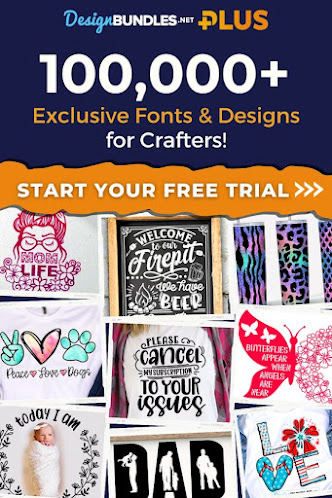













No comments:
Post a Comment