The digital file includes the card, insert card, and even envelope designs so all you have to do is upload the files on Cricut Design Space and start creating your project. I was so excited to make this project because I thought I just needed to cut the files. I already finished cutting all the cards before I realized that I had forgotten the “Pen Feature”. Waah!
There are 3 steps in making this card so don’t forget to change the settings to Pen, Score, and Cut. For this project, you need a Cricut Pen, Scoring Wheel, or Scoring Stylus and Premium Fine Point Blade. It’s been more than a year since I got my machine but it was my first time to use my Cricut Pen. The setting is Cardstock Intricate.
And because of my mistake, I had to start all over again so I repeated the Christmas Bauble and Christmas Tree designs. Based on the example, they used glitter cardstock for the insert card but I decided to use my leftover glitter cardstock to make it more colorful. Then plain cardstock for the insert card to hide the imperfections.
After finishing the two designs, I decided to reuse the cards that I already cut. It was a challenge to draw the designs so there were some flaws but I still finished all the cards. It will be part of my crafting memories.
Update: 2023











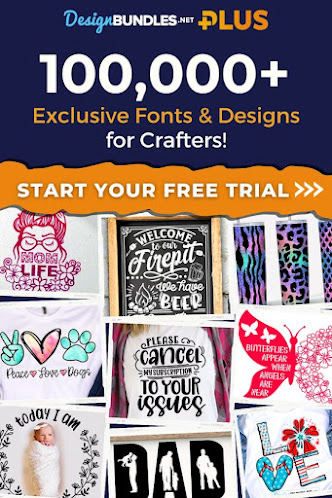













No comments:
Post a Comment