I was sad at that moment because the only option I know is buying new storage for:
25 GB
$2.49 / Month
25 GB for Drive and Picasa
Bonus: Your Gmail storage will be upgraded to 25 GB.
100 GB
$4.99 / Month
100 GB for Drive and Picasa
Bonus: Your Gmail storage will be upgraded to 25 GB.
$2.49 per month is quite expensive for me because I’m a full-time mom. If I will upgrade my storage, I have to pay $29.88 a year + $10 for my domain; it is $39.88 a year. This is not my only blog; I have three blogs so if I will buy new storage this will be an expensive hobby and I guess blogging is not free.
I know there are still other options and buying new storage is my last resort. I searched the net for possible options and thanks to my dear readers for all the suggestions.
1. According to Ning of Nurse’s Diary I can use Photobucket. - I’m not used to Photobucket because I feel that it’s too complicated so I chose Picasa because I’m not techy. Picasa is user friendly and I can easily edit and watermark my photos. But this is a good option to upload photos on my blog.
2. It also happened to Joy of Joy’s Notepad so she bought new storage for $2.50 per month.
3. Jo of Sapphire Mommy suggested “asking my hubby to sponsor my hobby”.
4. Tin of The Average Jane informed me to contact one blogger because it also happened to him.
1. According to Ning of Nurse’s Diary I can use Photobucket. - I’m not used to Photobucket because I feel that it’s too complicated so I chose Picasa because I’m not techy. Picasa is user friendly and I can easily edit and watermark my photos. But this is a good option to upload photos on my blog.
2. It also happened to Joy of Joy’s Notepad so she bought new storage for $2.50 per month.
3. Jo of Sapphire Mommy suggested “asking my hubby to sponsor my hobby”.
4. Tin of The Average Jane informed me to contact one blogger because it also happened to him.
I know I can’t just stop blogging because like I’ve said before this is my “me time” and blogging is already part of my life. I’ve been thinking about it and I guess I need to pay $2.49 per month just to continue my hobby but God is so good because I’ve found the answer.
Free storage limits
Picasa Web Albums offers 1 GB of free storage for photos and videos. However, files under certain size limits don't count towards this free storage limit. This applies to uploads for other Google product that store photos and videos in Picasa Web Albums, including Blogger, Google+ and Google Maps.
Free storage limits
Photos up to 2048 x 2048 pixels and videos up to 15 minutes won't count towards your free storage.
Automatic resizing
All photos uploaded in Google+ will be automatically resized to 2048 pixels (on their longest edge) and won't count towards your free storage quota.
Note: If you reach your storage limit when uploading from the Picasa desktop software, you'll only be able to upload at free storage sizes. Larger uploads will not be automatically resized to the free storage limit.
Now, I’m busy resizing my photos and deleting unnecessary photos in my blog. It was an arduous task because I have 500+ posts but I’m willing to do it than paying $2.49 per month. Now, I’m down to 89% so I can post photos again. I know time will come that I will need to buy new storage but not now and not anytime soon. From now on, I will resize my photos before uploading it.



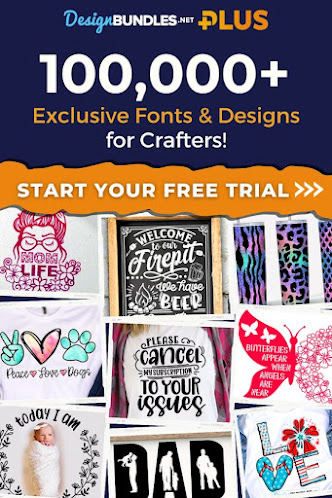













Wow! That's good news! I'll probably try that when my free photobucket ran out of storage also. I guess it won't be blogging days over any more :)
ReplyDeleteWow, that is on grueling task but where there's a will, there's a way...until you run out of space again hehehe...am sure you will find other ways. Glad the blogging days are not over.
ReplyDeleteI meant "one" not "on"
Deletethat's good news,sis.atleast may alternative way naman pala.happy blogging pa din! :D
Deletewow! so resizing is the key! thanks for sharing michi! :D
ReplyDeleteAw... Nakahinga ako ng maluwag. Hehe. Thank you for this sis kasi I really don't know about it until you post this. Ngayon kelangan ko iresize na mga future photos ko.
ReplyDeleteI got this, too! i only started blogging actively January this year but I got this error na :(
ReplyDeleteSame story pala tayo. I kept on deleting some photos in my media library and even themes that i don't use because they take too much disk space but i always end up still not uploading as many photos and posts as i want. All my photos had been resized before upload... I just have to get another webhost:-(.
ReplyDeletewow!Pano ba mag resize? para di mapuno agad ang storage ko. hi hi
ReplyDeleteThat's great news! I use lower pixels pa. Buti na lang pala. Hehehe! =)
ReplyDeleteGlad to know that you'll still be blogging! =)
Hi Michi! You can try using Flickr for your photos. :) It's free but only the last 200 photos will be shown on the photostream. Available pa din naman ang ibang photos that you uploaded. Once you upload the picture, may html code that you can paste sa post mo and then pwede ka din pumili ng size. :)
ReplyDelete